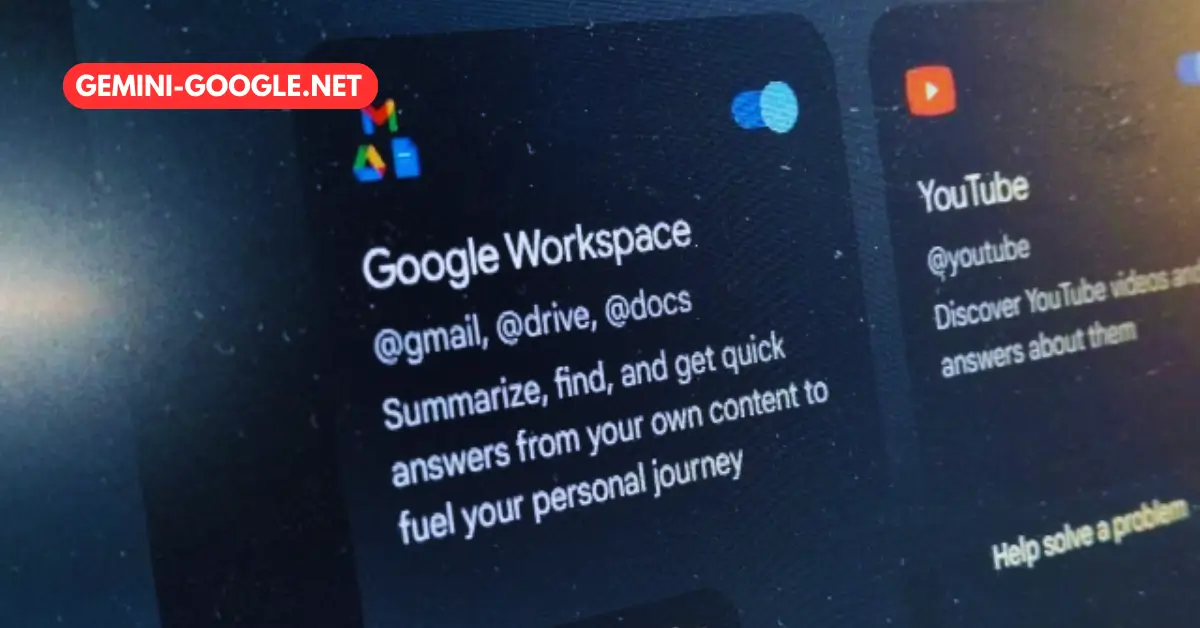Are you trying to manage a busy inbox or juggling multiple documents in Google Workspace?
Google Gemini is here to enhance your productivity with its smart AI integration across Google’s suite of tools like Gmail, Docs, Sheets, and Drive.
This comprehensive guide will walk you through how Google Gemini can transform your Workspace experience with its four essential extensions.
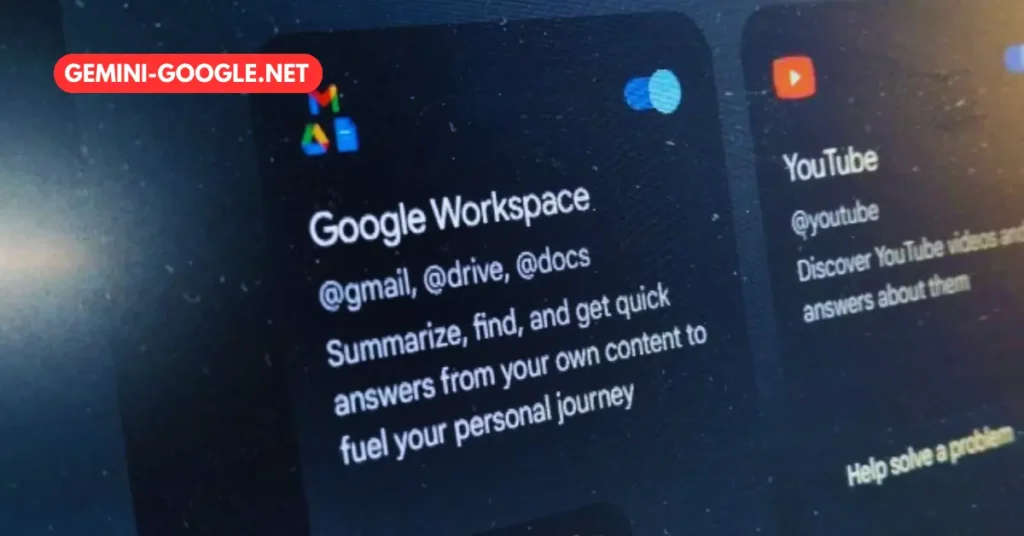
Setting Up Google Gemini in Workspace
- Simple Setup: If you have a Google account, you’re halfway there. To activate Gemini in Workspace, just go to Gemini’s Settings, find the Extensions tab, and switch on Google Workspace.
- Privacy Assurance: Don’t worry about your private information; Google ensures that your Workspace data won’t be used for ads or viewed by humans.
Gmail:
Streamline Your Inbox:
- Summarize Emails: Ask Gemini to summarize the latest email from a specific sender, saving you time on reading.
- Draft Responses: Gemini can draft replies to emails, creating a base for you to edit or send directly.
- Search and Filter: Use Gemini to find emails on specific topics or from certain people, adding filters to narrow your search. Click on the relevant message to open it directly in Gmail.
Drive and Docs
Document Analysis and Summaries:
- Quick Overviews: Ask Gemini to summarize files from Drive for a high-level overview.
- Research Assistance: Command Gemini to find files related to a subject in Docs, helping you locate supporting materials efficiently.
Data Insights with Gemini:
- Trend Analysis: Instruct Gemini to analyze data in Sheets, like identifying trends based on deal sizes or spotting patterns that you might have missed.
Natural Commands and Contextual Understanding
- User-Friendly Interaction: Gemini understands natural language commands. You don’t need to specify full file names; Gemini can infer from the context.
- Specific Requests: If needed, specify the app by typing “@” followed by the app name.
Comparisons with Other AI Technologies
- Gemini vs. GPT-4: Understand how Gemini compares with GPT-4 in capabilities and features at Gemini vs. GPT-4: Which One Is Best?.
- ChatGPT vs. Google Gemini: For a detailed comparison between ChatGPT and Google Gemini, visit ChatGPT vs. Google Gemini.
FAQs:
Q: Is Gemini Advanced free to use with Google Workspace?
A: For information on the availability and cost of Gemini Advanced, check out Is Gemini Advanced Free?.
Q: Can I generate images using Gemini in Google Workspace?
A: Yes, Gemini includes image generation features. Learn more at Can Gemini Generate Images?.
Q: How can I sign up for the Google Gemini Ultra AI Model?
A: To sign up and utilize the full features of Gemini Ultra, visit How to Sign Up for Google Gemini Ultra AI Model.
Q: What are the pricing details for Google Gemini Ultra?
A: For detailed information on the pricing and access of Google Gemini Ultra, visit Google Gemini Ultra Pricing.
Conclusion:
Google Gemini’s extensions for Workspace are transforming the way we handle emails, documents, and data analysis. By integrating AI capabilities into Gmail, Drive, Docs, and Sheets, Google Gemini streamlines tasks, enhances productivity, and offers insightful analyses, making it an invaluable tool for Workspace users. Embrace the power of AI with Google Gemini and revolutionize your Workspace experience. For the latest updates and more information on Gemini’s capabilities, visit What is Gemini Advanced?