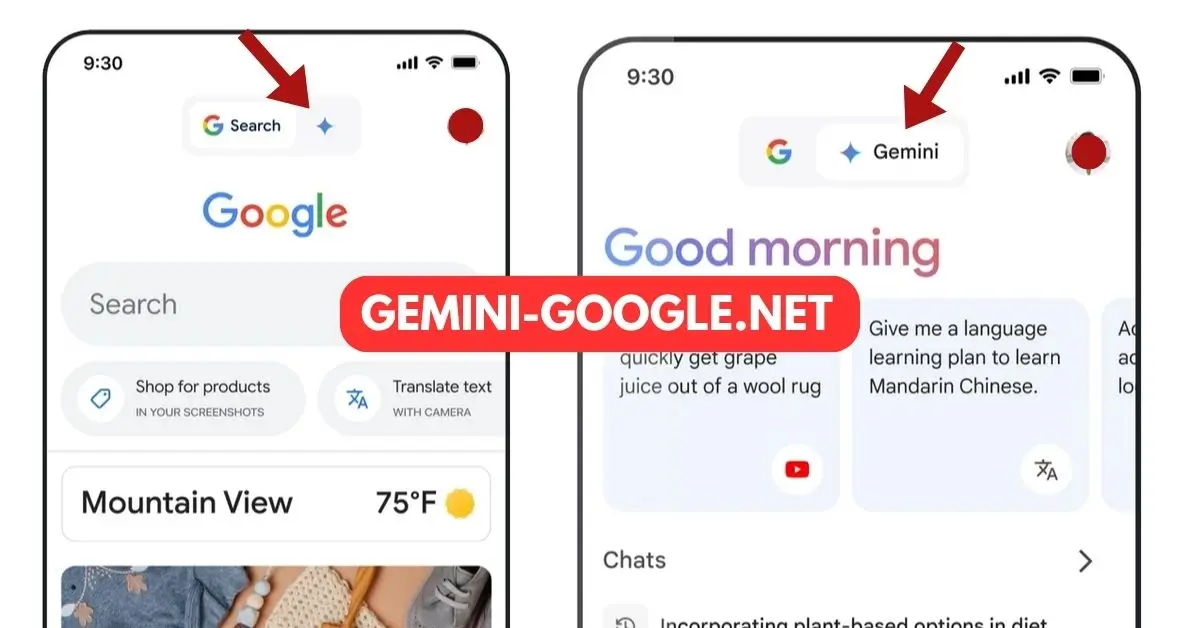Google’s introduction of the Gemini AI chatbot, a rebranding of its former Bard AI, has brought a new dimension to AI capabilities on smartphones.
Particularly for iPhone users, Gemini AI offers a seamless integration within the Google app, providing an array of advanced AI features.
This detailed guide explores the usage, functionalities, and benefits of the Gemini AI app on iPhones, alongside comparing it with other leading AI technologies.
How to use Gemini AI on an iPhone
- Google App Integration: Unlike Android, the iPhone version of Gemini AI is integrated into the Google app, making it easy to access without needing an additional application.
- Market Availability: Currently, Gemini AI is available in select markets. Users in these regions can update their Google app to the latest version to enable Gemini AI functionalities.
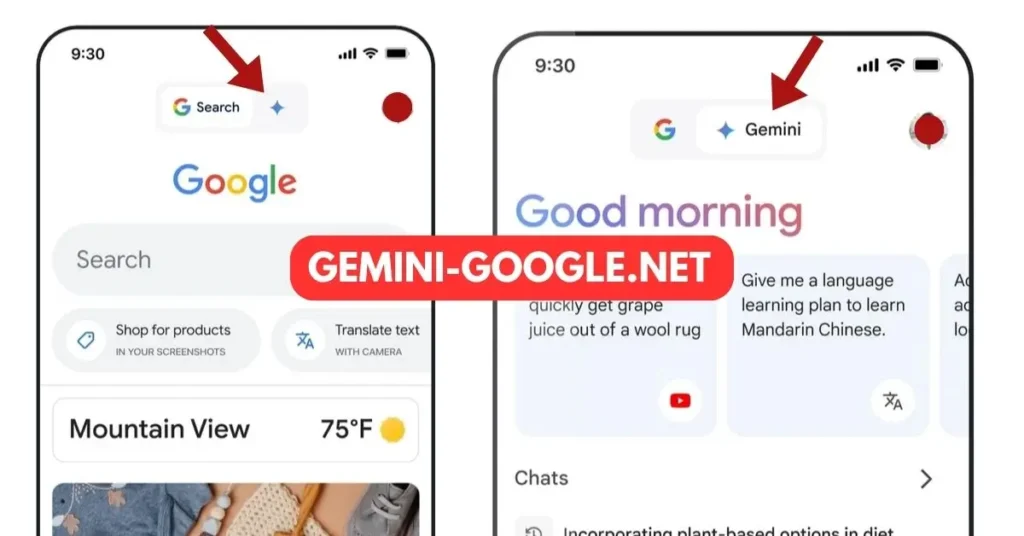
Setting Up Gemini AI on iPhone
- App Store Update: Ensure the Google app is updated to the latest version available on the App Store. Gemini AI requires iOS 15.0 or later.
- Google Account Requirement: A Google account and an active internet connection are necessary to use Gemini AI.
- Accessing Gemini AI: Open the Google app and use the toggle switch at the top to switch between Google Search and Gemini AI.
Capabilities of Gemini AI on iPhone
- Versatile AI Features: Gemini AI on iPhone can answer queries, generate images from text prompts, and more.
- Integration with Google Services: Enable extensions like Google Flights, Google Hotels, and Google Maps within the app for enhanced functionality.
- Personalized Assistance: Gemini AI can assist with various tasks, from planning trips to comparing products, and even generating party ideas.
- Image Generation: Gemini AI can create a wide range of images, although there are certain limitations to its generative capabilities.
Comparisons with Other AI Chatbots
- Gemini vs. GPT-4: For an in-depth comparison of Gemini’s capabilities with OpenAI’s GPT-4, visit Gemini vs. GPT-4: Which One Is Best?.
- ChatGPT vs. Google Gemini: Understand how Google Gemini stands against ChatGPT in terms of features and functionalities at ChatGPT vs. Google Gemini.
FAQs:
Q: Is the Gemini Advanced feature free to use on iPhone?
A: For information on whether Gemini Advanced is free, visit Is Gemini Advanced Free?.
Q: Can Gemini AI on iPhone generate images?
A: Yes, Gemini AI has image-generation capabilities. Learn more at Can Gemini Generate Images?.
Q: How does Gemini AI differ from Google Gemini 1.5 AI Model?
A: To understand how Gemini AI changes web interactions, check out How Google Gemini 1.5 AI Model Will Change the Web.
Q: Can I access Gemini Ultra for free on my iPhone?
A: For details on accessing Google Gemini Ultra without cost, visit How to Get Google Gemini Ultra for Free.
Conclusion:
Google’s Gemini AI app offers iPhone users an innovative way to interact with AI technology. With its easy access through the Google app and a variety of functionalities, Gemini AI stands as a versatile tool for everyday tasks, travel planning, and creative projects.
As AI technology continues to evolve, tools like Gemini AI are shaping a new frontier in digital interaction, making complex AI capabilities more accessible and user-friendly.
Stay informed about Gemini AI’s latest developments and learn how to sign up for its full features at How to Sign Up for Google Gemini Ultra AI Model.